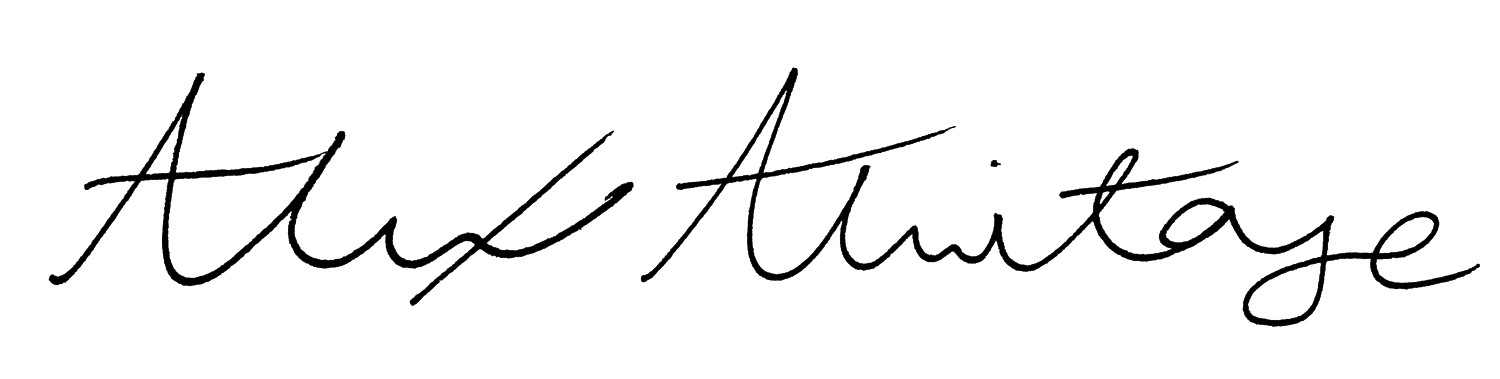Image 1 of 2
Image 1 of 2

 Image 2 of 2
Image 2 of 2



Yosemite - Phone Wallpaper Pack
This pack includes 5 images plus 2 bonus images that I’ve had the pleasure to capture over my visits. You’ll find different views and atmospheres of El Capitan - even some climbers sleeping on the dawn wall! Along with Half Dome at sunset and Bridalveil falls.
Technical Details: All images are 1406x2500px with a 9:16 aspect ratio. This will accommodate most modern phones and allow for perspective zoom. You can also use these images as your home screen background as well.
Install takes only a few minutes and if you need instructions on how to do so, you can find those below!
This pack includes 5 images plus 2 bonus images that I’ve had the pleasure to capture over my visits. You’ll find different views and atmospheres of El Capitan - even some climbers sleeping on the dawn wall! Along with Half Dome at sunset and Bridalveil falls.
Technical Details: All images are 1406x2500px with a 9:16 aspect ratio. This will accommodate most modern phones and allow for perspective zoom. You can also use these images as your home screen background as well.
Install takes only a few minutes and if you need instructions on how to do so, you can find those below!
This pack includes 5 images plus 2 bonus images that I’ve had the pleasure to capture over my visits. You’ll find different views and atmospheres of El Capitan - even some climbers sleeping on the dawn wall! Along with Half Dome at sunset and Bridalveil falls.
Technical Details: All images are 1406x2500px with a 9:16 aspect ratio. This will accommodate most modern phones and allow for perspective zoom. You can also use these images as your home screen background as well.
Install takes only a few minutes and if you need instructions on how to do so, you can find those below!
How To Install
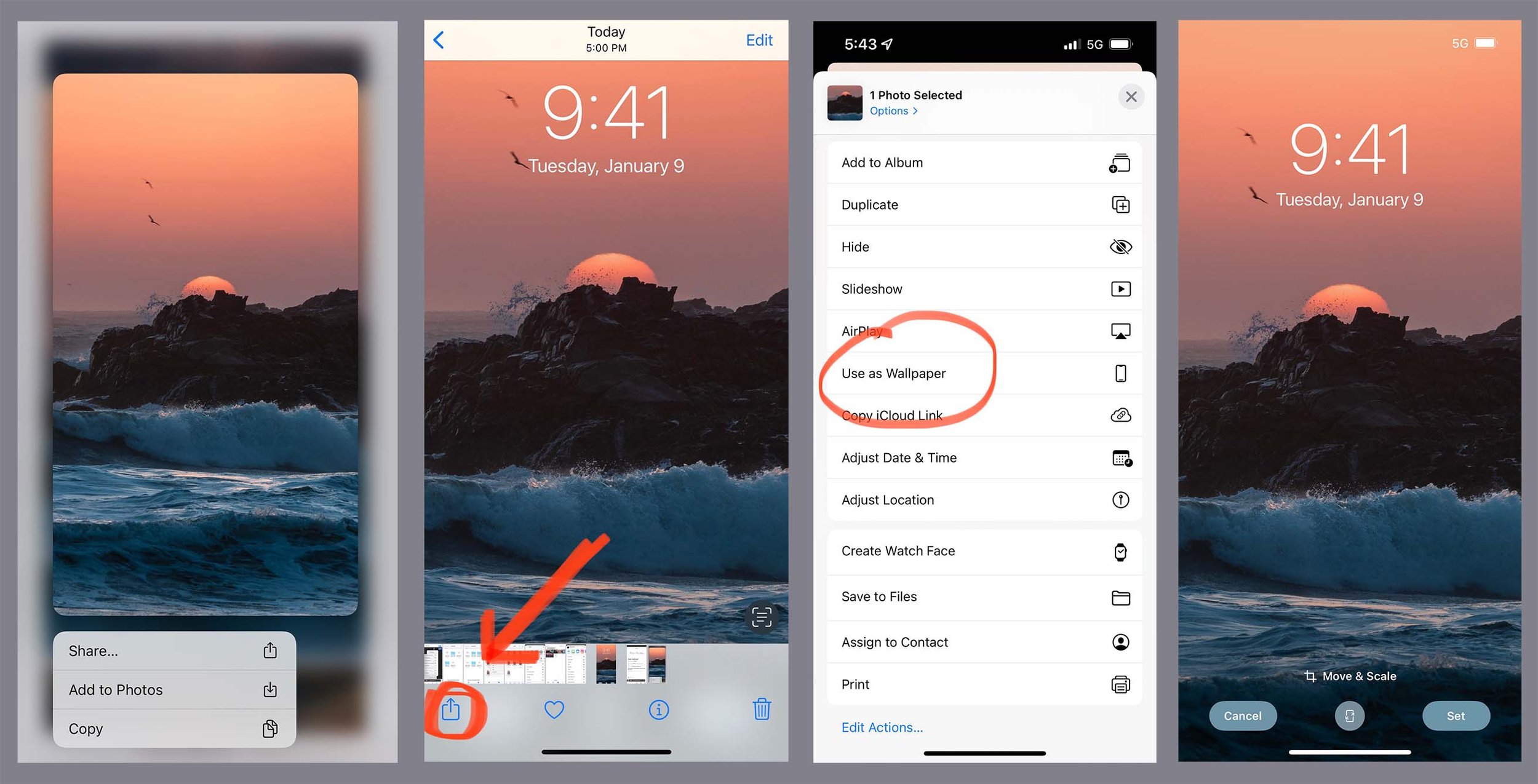
Once purchased you’ll be given a download link that last 24hours from time of purchase.
This will download/open a PDF that has a private gallery URL and password within it - don’t worry this gallery will never expire so you can come back to it anytime.
Open the PDF and tap on the URL, enter the password and you’ll open the gallery.
Save all the images to your phone by long pressing and selecting “Add to Photos.” This will depend if you’re on iPhone OS or Android.
Navigate to the saved photo within the photo album on your phone and select the share icon.
Scroll down and select “Use as Wallpaper”
Set your wallpaper for your lock screen or home screen!