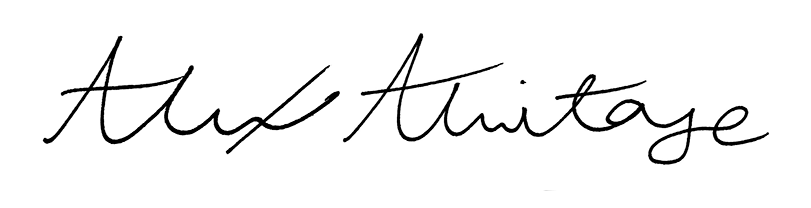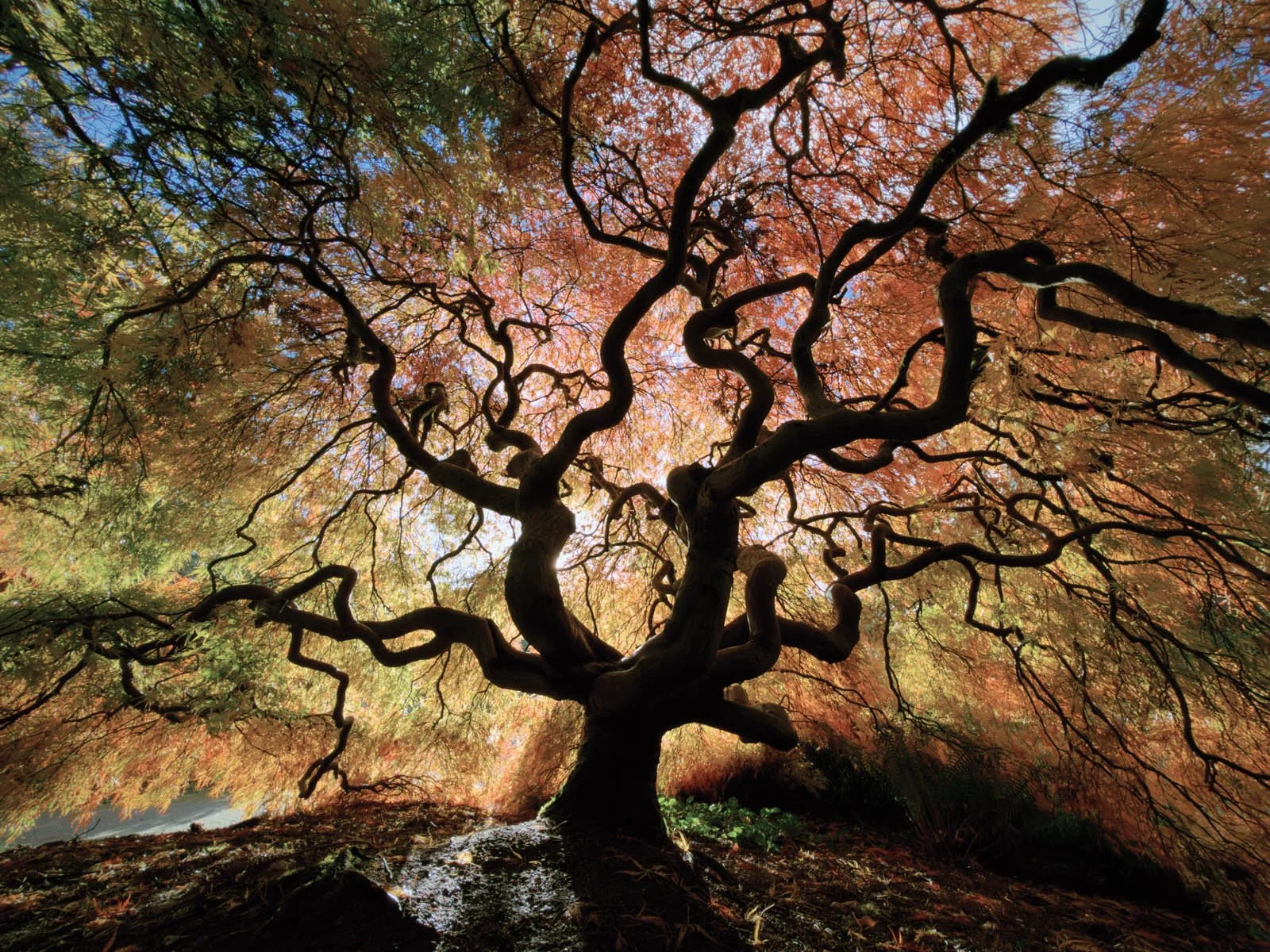How to Take Great iPhone Photos Without Editing
Whether you’re a photographer or someone’s grandma (or both), you can identify “phone” photos. These are the photos that have no shadows or highlights, overly sharpened gritty details, and always make colors a bit more saturated than they are. For the masses, phone photos are great. They allow us to capture snapshots and memories with all the details we want, like our silly faces regardless if we are shooting directly into the light or not. The problem is, these photos suck for photography.
Photography can be simplified down into painting with light. Phone photos don’t really allow you to paint with any light; typically making even the most contrasted scene into a flat lifeless snapshot. There are ways around this, but they require work.
iPhone 17 Pro raw
iPhone 17 Pro Edited
Above on the left is an image straight from the iPhone 17 Pro (raw) with no editing. Notice that nothing exist in shadow or brightness - everything is flat. Compare that to the edited photo on the right which contains deep blacks, contrast, and a bit of drama in the image. What this clues us into is that the iPhone (or any modern phone) is fully capable of capturing images that don’t look like “phone” photos, but it requires a lot of time and editing… or does it?
Over the past year or so I’ve been exploring different camera systems that allow you to take reasonably stylized images without editing. I’ve written about the Nikon Zf, the Fujifilm X100VI, and a few others that accomplish this using film simulations or recipes. This got me wondering; it’s clear that modern phone cameras are fully capable of capturing beautiful images but can we do so without spending hours behind another screen editing? Is it possible to get photos straight from your phone that don’t look anything like “phone” photos?
The iPhone Apps
The goal here is to find an experience that allows us to capture high quality images with stylized looks, similar to using recipes for Fujifilm or Nikon cameras. The issue is that there are numerous apps to capture different types of raw images but many of those still require editing. I settled on three main apps but also tried a couple others worth mentioning. Listed beside each app is their lifetime cost. Many offer subscriptions or trials which can be great for testing them out, but we can all agree - subscriptions suck.
Halide Process Zero [$60] - Halide is widely regarded as one of the best 3rd party camera apps for the iPhone. Within the app they have introduced something called “Process Zero,” which produces 12mp raw images without any of apple’s computational processing that they claim produces natural, film-like photos. Film-like photos is exactly what we are hoping for!
mood.camera [$15] - I hadn’t heard of this app until researching for this article. Mood’s tagline is “Natural photos with authentic film character, straight out of your iPhone.” The app is beautifully organized and the interface is simple. It lacks much control over the resolution or processing for the images, unlike some of the other apps. It’s intention is to mimic like you’re shooting with a film camera again, which also means you don’t have any idea what the photos will look like until you take them!
No Fusion [$30] - No Fusion has very little reviews on the app store and seemingly little written about it. It promises quite a lot such as the ability to take unprocessed 48mp raws, apply recipes, add things like halation, and even enable live photos on 48mp raws which you cannot do in the native iPhone camera app.
ProCam Zero [$10] - This is not one of the main apps I tested but I did take a few images with it, mostly because I paid for it some 9 years ago. They added a “Zero” 12mp raw mode, which is what I shot with to compare to Halide.
Project Indigo [Beta] - This is a project from Adobe that is still in Beta. This one is a bit different than everything else here. Instead of attempting to not process the images, it does a lot of processing - just very differently than what Apple does. Sadly it wasn’t supported on the iPhone 17 when I worked on most of this article, however I did take an image on my iPhone 16 Pro and later on the 17 Pro to compare. I’m not sure it will accomplish the goal of producing images that don’t require editing, but I am curious of the results.
I am not affiliated, sponsored, or working with any app or brand from throughout this article.
Incredible Results
Straight out of Apple’s camera app - iPhone 17 Pro
Instead of yapping, I feel like the message is very clear if you just look with your own eyes. Above is the straight out of camera image from the iPhone 17 Pro. This does have Apple’s photographic style applied (amber - t: 30, c: 20, p: 100), in hindsight I likely should have adjusted the tone to give more contrast in the image, but I felt like this represents the images that come straight out of camera for the iPhone. Ill touch on photographic styles in a bit.
Halide Process Zero - No Edits - iPhone 17 Pro
These are the 3 straight out of camera images from the main apps I tested. The Halide image feels a lot more natural to the scene. The light peering through the trees was exceptionally bright in comparison to the shadowed areas. This is a much better starting point for a photo than what Apple is producing, but it isn’t quite what I’m looking for. While Halide’s results are much more pleasing, it is still an image that doesn’t look finished and needs an edit.
Mood.camera - No Edits - iPhone 17 Pro
The next image is from the mood.camera app (further referred to as mood). This particular image was using “PROLOGUE 200-S,” which will make sense if you try the app. While it lacks contrast in comparison to the actual scene or what you see in Halide, it makes up for that in stylization. This particular recipe brings up the shadows and crushes the blacks to give a more vintage feel. It also has more of a red color cast and doesn’t have that dreaded “phone” look. Really pleased with these results compared to the iPhone. I didn’t try a bunch of recipes during most of these scenes, and I have one major issue with mood that i’ll get to in the next section.
No Fusion - No Edits - iPhone 17 Pro
Lastly, the images from No Fusion. This app has the most flexibility, allowing you to take both high resolution 48mp raws AND 48mp jpgs at the same time. On top of that, it has numerous recipes you can choose from that preview right in the app. No Fusion also allows you to enable different levels of effects like halation, vignetting, and grain. Most of the images I took using No Fusion had one level of grain and halation enabled. Personally No Fusion is the winner for me for this particular photo. The app also has a lot of customization I’ll touch on in the next section. Lets look at some photos!
My Frustration With mood.camera
Mood’s interface is great. It’s really easy to understand, the menu switching is simple, and it gives you explanations at every recipe settings. The results I’ve gotten have been pleasing and genuinely accomplish the goal of creating images that do not look like they came from a phone. It has one huge drawback (for me) though.
Straight out of Apple’s camera app - iPhone 17 Pro
Above is our control, straight out of camera from the iPhone 17 Pro with style settings: Gold, t: -26, c: 32, p: 85. These are better results than our previous test and overall, not too bad. The issue is, even though we have some control over contrast using the tone control - the image still has that really over sharpened and processed look. I want to give credit to Apple that the photographic styles do help, but still contain too many trademarks of “phone” photo.
Mood.camera - No Edits - iPhone 17 Pro
Next up is 3 different images I took using the mood camera app, it wasn’t until my third shot that I dialed in the look I was trying to create. My frustration with the app is actually by design. When researching I watched an interview from the creator that the app is designed so that you don’t even look at the images you take. The first iteration of the app didn’t let you review the images and got zero preview of what the images would look like with whatever recipe you were using. This is intended to mimic the process of film, where you shoot the photo and have no idea what the image will look like until you get it back. While this concept might appeal to some it does not appeal to me.
Part of my enjoyment in the process of using recipes is to “create” in the field. To visualize and see essentially what my final image will be right as I take it. Thus not having any preview (or setting to enable one) when using mood essentially means the app isn’t what I’m looking for. It’s a shame too because I think the implementation and execution of styles works quite well (aside from it being locked in portrait when changing film stocks). If you’re reading this, I’d still give mood a try because theres a lot to enjoy and you might prefer that shooting experience.
Halide Process Zero
ProCam (Zero)
No Fusion
Halide Process Zero and ProCam Zero have nearly identical results here in terms of color, light values, and sharpness. It’s actually somewhat difficult to tell them apart. The No Fusion shot is a bit too strong for me, most specifically in the water being blue instead of appearing more white. This is likely something I could have fixed by choosing a different recipe in the field, but this is what I got!
A Clear Winner
Apple Camera - iPhone 17 Pro
Apple Camera - iPhone 17 Pro (Adjusted)
Throughout my week of taking photos, it became pretty clear what app was delivering exactly what I wanted. No Fusion, which ironically was the least known app when I started this journey. Above is our iPhone 17 Pro image in two versions. The version on the left is how I took the image in the field without adjusting the photographic style (amber - t: 66, c: 20, p: 100). The version on the right is adjusting to something more pleasing that I could have done in the field but didn’t (amber - t: -100, c: 84, p: 87). *note - this was taken with the 2x (optical) zoom where as all the comparative shots are using the 1x native lens, so don’t focus too much on details
Halide Process Zero
mood.camera
The Halide image certainly doesn’t scream phone photo, but again it isn’t what I’m looking for in this challenge. It’s plain and flat, as it’s supposed to be for an image you plan to edit. I want a bit more control and vibe (I apologize for saying vibe) right in camera. The Mood image is closer to what I am looking for. Honestly it would be an easy 2nd choice if it wasn’t for the lack of control while shooting.
No Fusion (click to enlarge)
The No Fusion shot in this particular example really shows off a lot of what I love about this app. Firstly theres a very light vignette and grain to the image, both of which I have full control over. This adds a bit of character to the photos, similar to what you might encounter when shooting with film or mirrorless cameras. It helps the image look less digital and processed. I’ll have more example galleries at the end of the article.
There’s so much customization in No Fusion. It allows you to shoot in ProRaw (48mp) while also generating large 48mp HEIC files that you can control how they are created. Meaning you can completely remove sharpness, change dynamic range processing, and color control (if you end up trying out this app, this is under the heif+ menu). It also comes with the ability to create your own recipes and supports luts. This opens up the ability to share recipes with others as well.
Not only does No Fusion accomplish exactly what I was looking for, it does even more than I could have expected. One thing to be aware of is that using this app (or any of these for that matter) will eat up your battery more than the native camera app as all of these apps are processing more data. I’m unsure how they will run on older hardware as well.
Conclusion, raw Downloads, and Galleries
I did take a few images using Project Indigo but not enough to really understand quite what it’s accomplishing. That said, the little that I did test with it was enough to know it wasn’t really a solution to my problem. It does take more pleasing images straight out of camera but they still need some tweaking. That’s to be expected as the app (from what I understand) isn’t meant to be a one stop shop. Also it seems to take HDR tone mapped images that I’m not personally looking to work on currently.
All that being said, I think each person might be looking for something different. Maybe mood’s lack of previews is something you would enjoy. Maybe you’re looking for less processing in your raws to edit, then Halide might be your answer. For me, No Fusion was a standout experience and one I have already purchased. It genuinely produced some really great results and I will recommend it to anyone who might want a bit more artistic control for their iPhone images.
Buy Me a Coffee!
If you found value in this content feel free to help put gas in the tank or keep me caffeinated :) Or consider grabbing a beautiful phone wallpaper! No pressure, thanks for being here.
No Fusion Image Gallery
Many of the images in these galleries were taken for comparison rather than their photography characteristics. I’ve tried to include similar images in each gallery. No images have any editing, not even a crop, thus if you see an uneven horizon line - I blame the boat swaying!
Mood.camera Image Gallery
Halide Image Gallery
Something to note here is that most of these will look “off” and that is because they are raw dng files that have been converted to jpg without any editing. These files are generated with intention to be edited thus some highlights will look “blown out”