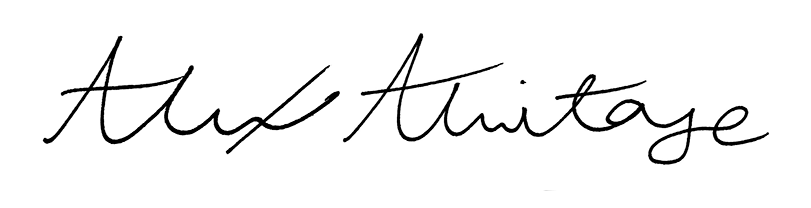Better Than Fujifilm? Nikon Zf Film Grain
Early in 2025, Nikon released firmware version 2.0 for the Nikon Zf. I’d forgive you for thinking that isn’t exciting at all, because typically firmware updates to cameras mostly fix issues and sprinkle in some nice features depending on the camera brand. That 2.0 firmware update is quite literally why I bought my own Nikon Zf. If you’re unfamiliar, firmware 2.0 is what introduced what we now refer to as Nikon recipes. This opened up the camera to essentially be able to create imaging profiles similar to Fujifilm’s film simulations or recipes.
I’ve written plenty about it here if you’re just diving into the Nikon Zf world now. Today, or very recently depending on when you’re reading this, Nikon released firmware version 3.0 for the Nikon Zf. This introduced quite a few things which we’ll touch on later in the article but the main feature is Film Grain.
Film grain was the last separation between Fujifilm’s offering and what Nikon Recipes were capable of. In this article we’ll cover how the film grain is implemented, if it works with recipes or not, how pleasing the results are, and if it requires you to take jpeg images like Fujifilm does for their recipes.
Nikon Wins Over Fujifilm
Nikon Zf + Film Grain Medium 2 + My Portra 800 Recipe + No Editing
One of the biggest wins for Nikon’s implementation of recipes over Fujifilm is that you can use them with raw files. Using recipes on Fujifilm means you have to shoot in jpeg to get the look of the recipe. Nikon’s recipes don’t require this and will apply all their aesthetic, colors, and settings right into a raw file. This allows you to shoot with recipes and change whatever you’d like in post if you aren’t happy with the results.
My biggest question going into this new firmware 3.0 update with film grain was; if you enable film grain will it require jpeg shooting? The answer is no! The Nikon Zf’s film grain can be applied to raw images and doesn’t require jpeg shooting.
This is a really big deal in my eyes because many times when I’m shooting with recipes on my Fujifilm camera, the one setting I wish I could alter after shooting is how much grain was applied in that particular moment. Sometimes the amount set in the recipe works, but other times I wish I hadn’t shot with grain. Nikon’s implementation solves this and allows you to change the grain, or disable it all-together in post. Best of all, it even works in Lightroom! I’d still recommend opening your .nef files in NX Studio for accurate colors when using any recipe, but it’s nice to have it working in both.
Nikon Zf + Film Grain Small 2 + My Portra 800 Recipe + No Editing (only a crop)
Another question I had going into my testing was if the film grain settings will be implemented into recipes files or if it will be a separate setting. Currently it is a separate settings and not tied to a recipe. This means if you download my recipes, they won’t have any settings for film grain. I think this is a good thing overall because it means there is still unity throughout Nikon’s lineup that supports flexible color profiles, but also allows individual adjustment of film grain regardless of the recipe you’re using.
Nikon Zf Guide
If you want to learn more about how to create recipes for the Nikon Zf or simply get a more streamlined setup for using your camera - check out my Nikon Zf guide.
I cover every button, dial, and menu I’ve adjusted to streamline my photography with the Nikon Zf. I also explain what many of the settings actually do rather than simply tell you to copy me. That way you have the tools to customize much of this camera to your own preferences as well.
My goal with this guide is to enable you to spend a lot less time fighting with your camera and a lot more time nailing shots.
Save yourself a lot of headache and time by grabbing it today! This is also the absolute best way to directly support me as a creator to keep making content like this!
How Good is Nikon’s Film Grain?
I’m not an expert in film grain, nor do I really know much about how it “should” or “should not” look as someone who has not studied different film stocks. Thus my evaluation is based simply on if it looks pleasing or not. Fujifilm gives you four different options for film grain: strong or weak and large or small. Not a lot of nuance, but their implementation is quite pleasing on any setting and none necessarily go to waste.
Nikon gives us 18 different variations with three grain sizes (small, medium, large) and six intensity settings. That’s a lot to choose from and the biggest question I had going into this was, how usable are all of those settings?
Comparison Chart of All Nikon Zf Film Grain Settings + Fujifilm Film Grain Settings
Above is a chart I created that has an image zoomed into 100% and taken with every setting directly on the Nikon Zf. This gives a much better side by side to see the different levels of grain compared to each other. You can also download this PSD file below so you can see these not only in full resolution but also to move these images around to compare the Fujifilm grain to Nikon’s or simply to figure out which grain setting you prefer from the Nikon Zf.
My conclusion is that the only two sensitivities I would use are 1 or 2. I could see level 3 being utilized for small screen consumption, but even that is pushing it. If you directly compare the Fujifilm images (taken with the Fujifilm X-E5), their grain level never goes over level 2 in Nikon’s implementation. Thus there is a lot of wasted settings here and I do wish Nikon would remove some of the top end sensitivities and give more choice between the currently 1-3 levels.
Size choice will be up to you. I shot all images from this outing (that you can find in the gallery at the end) at Sensitivity 2 with a size of Small or Medium. Nikon’s grain is generated differently for every photo, thus you’ll never have the same grain pattern twice. I highly recommend downloading the file for yourself and moving some of the images around to see what you prefer.
Video Grain, Other Updates, and Image Gallery
Photos weren’t the only part of the Nikon Zf to get a grain update. They also added film grain to the video side of the Nikon Zf. It includes 3 intensity settings and that’s it. The drawback is that you have to film in 8bit, non-log. Personally I would likely never bake in my film grain to video files, but I could see this being useful for someone not wanting to grade their footage and saving time to achieve a more nostalgic look directly in camera.
There were quite a lot of updates in firmware version 3.0 for the Nikon Zf. I won’t cover all of them but I do want to mention a few highlights that might interest you:
Nikon added the ability to set your front and rear command dials to ISO or exposure compensation.
Added a setting to allow the camera to only automatically switch to the EVF when the LCD panel is docked, improving use cases for people who shoot from the hip looking down at their LCD.
You can now use your Nikon Zf as a webcam via USB-C!
One issue I have with the film grain update is that you cannot add it to your i-Menu. You can add it to the My-Menu and they even allow you to map it to a button, however the only setting you can change from the mapped button is On or Off. A bit strange if you ask me, considering I think the absolute best spot for the film grain setting would be the i-Menu. Maybe they’ll add it down the road.
For now, I just have to commend Nikon for even giving us the update. A lot of brands don’t add such features to cameras that are over 2 years old and only add them to their new cameras to sell. The implementation of film grain isn’t perfect, but it’s almost everything you could ask for and best of all, you don’t have to bake it into the file!
Thanks for reading - if you enjoyed this and want to support my work. Consider joining my newsletter, purchasing a camera guide, leaving a comment, or just throwing me a cup of coffee below.