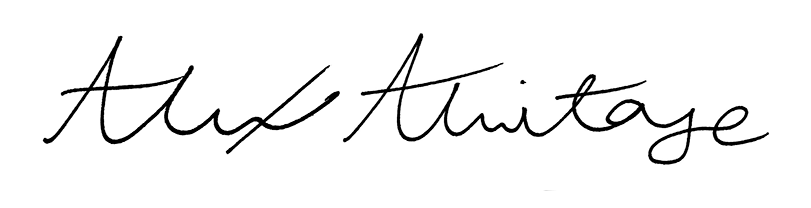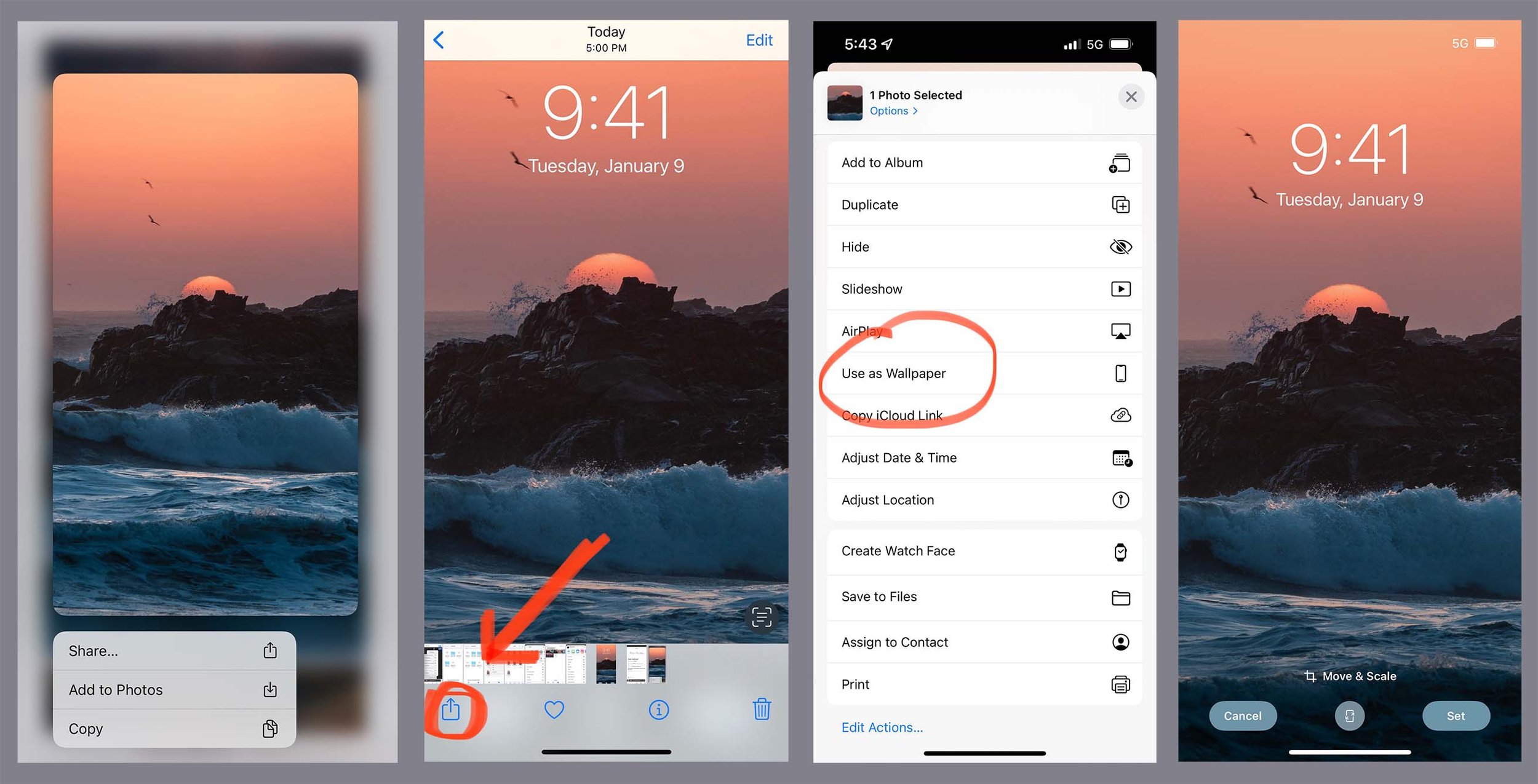How To Install
Once purchased you’ll be given a download link that last 24hours from time of purchase.
This will download/open a PDF that has a private gallery URL and password within it - don’t worry this gallery will never expire so you can come back to it anytime.
Open the PDF and tap on the URL, enter the password and you’ll open the gallery.
Save all the images to your phone by long pressing and selecting “Add to Photos.” This will depend if you’re on iPhone OS or Android.
Navigate to the saved photo within the photo album on your phone and select the share icon.
Scroll down and select “Use as Wallpaper”
Set your wallpaper for your lock screen or home screen!