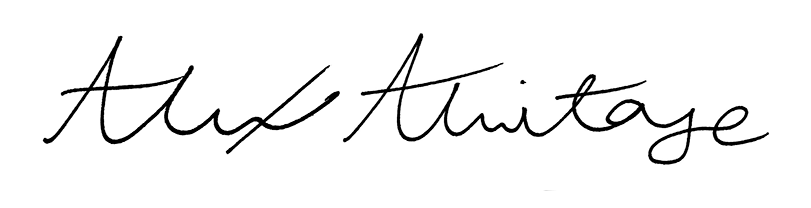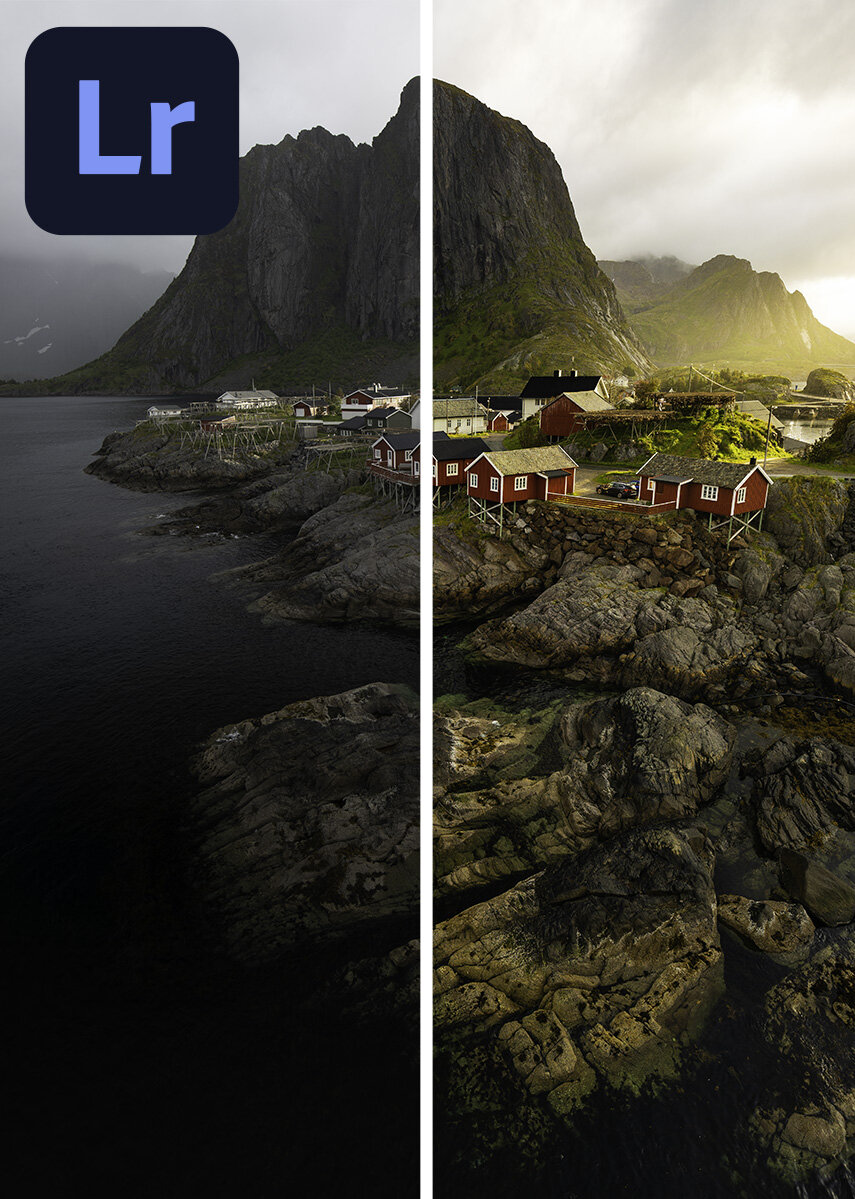Included Settings
Blue Saturation @ +35, +65, +100, Blue Hue -100 / Saturation +100,
Green Saturation @ +35, +65, +100, Green Hue +100 / Saturation +100,
Red Saturation @ +35, +65, +100, Red Hue +100 / Saturation +100
This is NOT a set of presets that fully edits your photos. These presets should be applied first before you do your standard editing. These are made to give you the calibration panel settings without it actually existing in Lightroom Mobile. Also if you don’t fully understand the purpose of the Calibration settings please watch my video on using the panel to add magic to your images.
Installation Instructions:
On a computer (PC or Mac) download the provided zip file and extract it.
Install or update Adobe Lightroom (NOT CLASSIC)
Open Lightroom and click File > Import Profiles & Presets
Locate the preset folder your extracted in step 1, select all the presets and click import.
These presets should now sync with every installation of Lightroom you have on all devices.